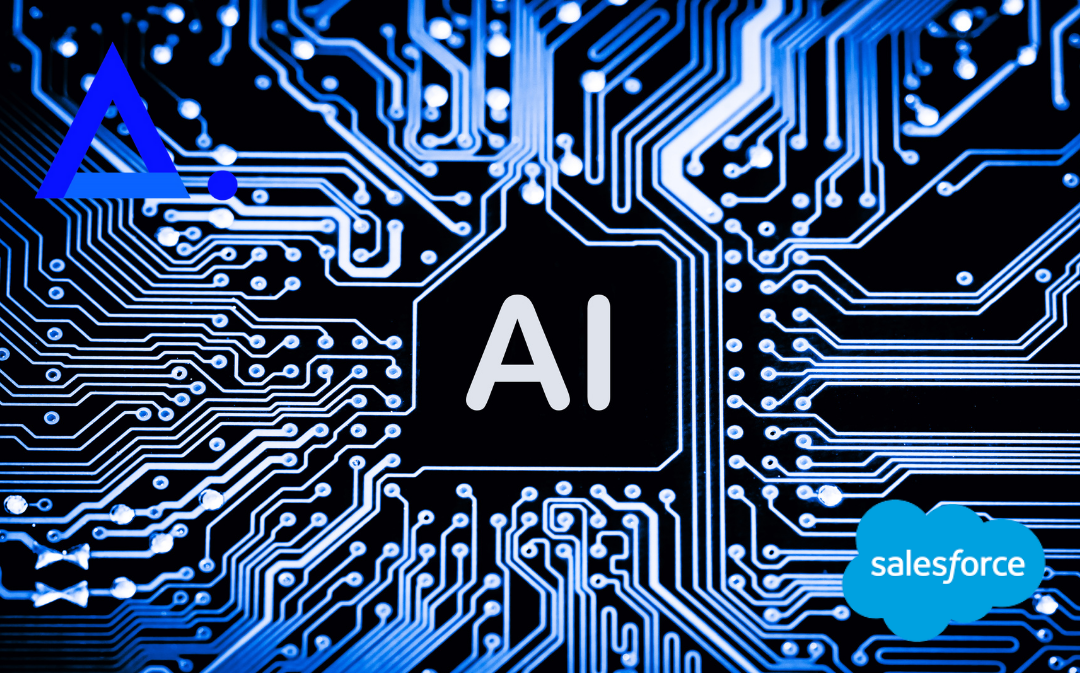Why this matters now
AI only works as well as the data you feed it. And in accounting firms, that data is often scattered across spreadsheets, emails, cloud folders, and legacy systems.
Before you explore automation, reporting co-pilots, or chat-based tools like ChatGPT, you need a firm handle on your data—what you have, where it is, and whether it can be trusted.
Data quality isn’t just about convenience. Regulators like ASIC and AUSTRAC now expect transparency in AI decision-making. That starts with clean, consistent, and traceable information.
What this means for accounting firms
Accounting practices run on data—but rarely in a structured way. Consider:
-
Multiple Xero files with inconsistent chart of account naming
-
Client info stored partly in email, partly in CRMs, and partly in Word docs
- Trust Deeds not scanned with OCR (optimal character recognition)
-
Invoices scanned into PDFs without searchable metadata
-
Source docs stored in individual Dropbox folders with unclear naming conventions
This makes it nearly impossible for AI tools to generate accurate outputs—or for your team to trust them.
Poor data also increases risk. Inconsistent or outdated records can lead to incorrect lodgements, failed audits, or non-compliance with AML/KYC obligations.
How to get started
Follow these key steps to improve your firm’s data readiness:
Step 1: Conduct a data inventory
List where your firm’s critical data lives: CRMs, Xero, Excel, cloud drives, inboxes. Capture file types, owners, and update frequency.
Step 2: Standardise naming and structure
Agree on consistent naming conventions for clients, files, and folders. Apply the same logic to COA, invoice fields, and document templates.
Step 3: Tag and classify documents
AI performs better when files are tagged or stored with metadata (e.g. “BAS-2024-Q2” or “KYC-ID-verification”). Consider tools that enable tagging or use integrated platforms like Salesforce or M-Files.
Step 4: Clean historical data
Prioritise your most-used datasets and fix errors: duplicate records, misspellings, outdated contacts, or inconsistent fields.
Step 5: Secure your information
Ensure access controls are in place—especially for client financials or ID documents. AI systems will inherit the permissions and risks of your underlying systems.
What Argo Logic recommends
We help accounting firms build a solid data foundation for AI through our Data Integrity Assessment service. This includes:
-
Mapping key data sources across your firm
-
Auditing for duplication, inconsistency, or compliance gaps
-
Structuring folders, naming conventions, and metadata
-
Recommending systems that support automated AI workflows (e.g. Salesforce, Xero Practice Manager, Sharepoint)
This is a foundational step before applying AI to areas like:
-
AML/KYC verification
-
Client onboarding automation
- Document Generation and E-Sign (Engagement Letters / Minutes of Meeting)
-
Financial report drafting
-
Reconciliation and forecasting tools
💡 Read how we helped Aquila clean their Salesforce data for scalable automation
Takeaway Tips
-
AI success = data quality + structure
-
Don’t expect AI tools to fix messy spreadsheets
-
Audit your file storage, CRM, and financial data systems
-
Create naming standards and stick to them
-
Tidy your data before you trust it to automate anything
Call to Action:
📊 Ready to assess your firm’s data for AI readiness?
👉 Book a free consultation with Argo Logic and find out how to clean and structure your data for compliant, scalable AI.